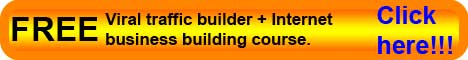Image page display issues.
|
We suggest you use the the latest version of your web browser. PC users are advised to use the latest version of Internet Explorer; we suggest Mac users use the latest version of Safari. If you still experience problems viewing the image pages please check that you have scripting is enabled on your web browser (please check the help information for your browser if you required to know how to do this). If you still have a problem please contact us so we can try to resolve it. |
Website image quality.
|
The images displayed below have been reduced in size and quality for display on the internet and are significantly lower quality than the masters. To view the full quality images please contact us and arrange an appointment. |
Viewing images - brightness, colors and quality.
There are a number of things that can affect the brightness, colors and quality you see on your screen including:
|
Monitor brightness checker
|
If you are not able to clearly differentiate between the 11 shades above (ranging from black to white), your monitor probably needs adjusting. |
||||||||||
Meeting your requirements
While we hope that the information we have provided above has been of help to you, we appreciate that everyone's requirements are different and invite you to contact us about your specific needs, or call on 01494 721739 for more information.