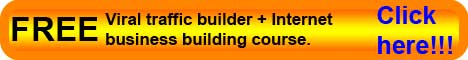Camera monitors
Camera monitors, can be a great help when taking videos. The typical reasons for using a camera monitor include:-
- 1) A larger display size can make it easier to check details such as focusing, framing, exposure etc.
- 2) If you do not have an adjustible flip screen on your camera or it cannot be positioned as required a monitor may be the best solution.
- 3) If working in a confined space you may not be able to view the cameras screen.
- 4) If you are using a boom you may need a monitor as the camera may be some distamce away.
- 5) You may wish to remotly view the image.
While there are a number of camera monitors available you need to consider your current and future needs or desires. Typical considerations include:-
- Size
- Price
- Weight
- Screen resolution and image quality
- Screen brightness
- Ease of use of the monitor and menu system.
- Does it include focus peaking to show the areas in sharp focus.
- Are the video formats you want to use supported by both your camera and the monitor
- Is the screen easy to see from different angles
- Connections including their positioning and direction.
- The function buttons and their location(s)
- Do you need to be able to control the camera settings or just display the current view.
- Do you want to be able to use Tap focusing from the monitor.
- Does the monitor be able to work in poor weather conditions.
- Does the monitor have a fan that may affect sound recordings, especially if you are using the cameras microphone or a microphone in close proximity to the monitor.
- Do you need a display that can be seen in bright lighting conditions
- Do you need a sun shield?
- Do you need a unit that can be powered by batteries.
- Will you be connecting the unit to your cameras hot shoe, a rig or gimbal. These choises can affect the weight or size of the monitor.
- Do you need pass through or the HDMI feed?
- Could any display lag be an issue? If you are following some action sequence display lay could be an issue as you pan.
- Supplied accessories such as a sun shield, mounting brackets, batteries, charger, power supply etc.
- What information can be displayed. Histograms, Volume etc.
- Does the manufacturer and supplier have a good reputation?
- Are the monitors reliable.
- What are the genuine reviews like?
If you want to change what is focused in the scene from the monitor then the number of options currently available are more limited. Not all monitors and cameras support this and even where a monitor supports it, it may only work with a limited range of cameras.
Focus peaking
Focus peaking does not provide touch to focus functionality. What it does is to show areas that are in focus by displaying sharp high contrast edges in a different color which is an indication that the edge is in focus.
The options you may have to change the point of focus will depend firstly on the features available on your camera and secondly on the fratures available on the monitor. An option that does work on all cameras is to use manual focusing and to manually adjust the focus on the lens until the edges of the area you wish to have in focus are shown in the focus peaking color. While some cameras may still allow you to touch to focus on your cameras touch screen (where the camera supports this) it, this may not be available when you are out-putting a signal via an HTML feed to a device like a monitor. With some cameras you may be able to use an iPad and link to your camera via a USB cable and use the iPad or/and the cameras touch screen to select the area to focus.
Touch to focus
If you are looking for a monitor with 'Touch to focus' take a look at
https://www.atomos.com/explore/shinobi-2/?v=7d0db380a5b9
That offers 'Tocuh to focus' on supported cameras.
There is also a 7 inch monitor at
https://www.atomos.com/explore/shinobi-7/?v=7d0db380a5b9
Can you use an iPad as a monitor?
Well when I asked Apple the answer was NO but this is not true. There is an app called Camera Connect & Control in the App store. I have used this to connect an iPad to my Canon 1DX Mkii and then the iPad will work as a monitor. In addition, if I set my camara up to use auto focus, I can tap on an area in the scene on my iPad to refocus on the tapped area.
This combination of an iPad, the Camera Connect & Control app and USB cable with the connector allows me to both view the video and do touch focusing. If you have a Camera with Wi-Fi you should be able to do a wireless connection. If on my Canon 1DX Mkii I set the camera up to use Auto Focusing (which on the Canon is done on the lens) I can tap on the iPad to get it to refocus. Some key points about this arrangement are that, I use an older iPad Air 3 which you can get for about 100 to 150 on ebay, so you do not need the latest iPad. You will need the Camera Connect & Control app which is available in the App store. If using a USB cable like I do you will also need USB cable to commect to your camera and to the iPad. I use an firewire to USB A Female adaptor to collect between the USB cable to the iPad. If you have an iPad with a USB C connector you should get less display lag than using a USB A cable.
Using an iPad 3 Air gives you a screen size of 10.5 inches but as the App uses some of this space the scene area is about 8 3/4 inches (220 mm) on the diagonal. This option is obviously larger than the typical camera monitor and I would not put it on a hotshoe but if you have a rig or frame it should work. I have both options a 7 inch monitor and the iPad 3 Air. If I want to use tap focusing I use the iPad.
Some video´s you may like to view
1) This video and the others in the series cover how to shoot video using a DSLR camera.
2)
3)
4)
5)
6)
7)
8)
9)
10)
11)
12)
http://www.a2zidx.com/art-seekers/how-to-take-videos.php
Meeting your requirements
While we hope that the information we have provided above has been of help to you, we appreciate that everyone's requirements are different and invite you to contact us about your specific needs, or call on 01494 721739 for more information.