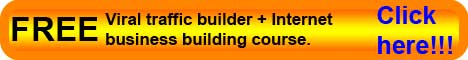Examples of fake tanning using digital editing
Below are a few examples of digital fake tanning showing the original image (top left) and a series of different shades. In addition to changing the
shade the skin texture can also be softened to provide a smoother skin texture.

Original image |

Digital tan 1 |

Digital tan 2 |

Digital tan 3 |

Digital tan 4 |

Digital tan 5 |
Adjusting skin tone
There are two main uses for using digital tanning the first is to add a tan and the other is to fix the skin tone when a physical tan goes wrong (often comming out too orange).
Digital tanning can be adjusted to provide the required shade (bronzing) and richness. Please note, viewing of true colors requires a color calibrated screen.
Meeting your requirements
While we hope that the information we have provided above has been of help to you, we appreciate that everyone's requirements are different and invite you to contact us about your specific needs, or call on 01494 721739 for more information.